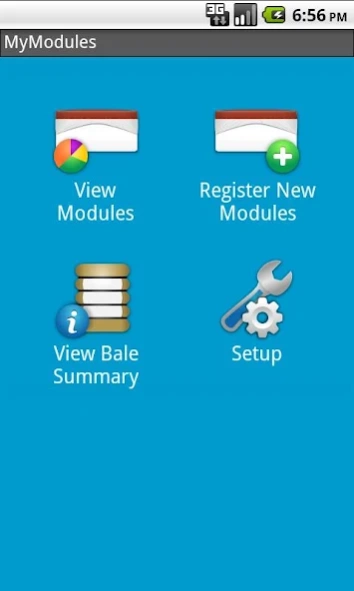MyModules 12.17
Continue to app
Free Version
Publisher Description
MyModules - Cotton producers can register new cotton modules and transmit them to their gin.
MyModules is an eCotton product from EWR, Inc.
Cotton producers can register new cotton modules and have them transmitted to the gin automatically, with GPS coordinates if you like.
View the status of all of your modules.
View summary status of all of your bales.
*** IMPORTANT RESTRICTIONS (read before purchasing):
*** Your gin must be subscribed to CottonHost (an eCotton service) in order for you to send or receive any module data.
*** This app will function during the current cotton crop year only. It expires at the end of the crop year in July. In future crop years, you can purchase an activation key from within the app to continue using it.
MORE FEATURES:
Can be used by custom pickers as well.
Can be installed on multiple phones for a single producer. This allows large farming operations to use the app on the phones of multiple field supervisors.
Manage multiple producer accounts on one phone.
Visit www.CottonHost.com for more reports from your gin after ginning starts.
-------------------------------------------------------
We are actively updating MyModules on a regular basis. Please enable automatic updates so you'll have the latest features and best performance.
We'd like to hear your comments and/or suggestions as we continue to add features to MyModules. Please use this email address (instead of review comments) for any questions or suggestions: mailto:Support@EWRInc.com
Application License Agreement: http://www.eCotton.com/Documents/MobileAppSingleCropYearEULA.pdf
About MyModules
MyModules is a free app for Android published in the Office Suites & Tools list of apps, part of Business.
The company that develops MyModules is EWR, Inc.. The latest version released by its developer is 12.17.
To install MyModules on your Android device, just click the green Continue To App button above to start the installation process. The app is listed on our website since 2023-09-07 and was downloaded 2 times. We have already checked if the download link is safe, however for your own protection we recommend that you scan the downloaded app with your antivirus. Your antivirus may detect the MyModules as malware as malware if the download link to com.eCotton.MyModules is broken.
How to install MyModules on your Android device:
- Click on the Continue To App button on our website. This will redirect you to Google Play.
- Once the MyModules is shown in the Google Play listing of your Android device, you can start its download and installation. Tap on the Install button located below the search bar and to the right of the app icon.
- A pop-up window with the permissions required by MyModules will be shown. Click on Accept to continue the process.
- MyModules will be downloaded onto your device, displaying a progress. Once the download completes, the installation will start and you'll get a notification after the installation is finished.